How I write digital notes for my future self
by Matt Cohen in Coaching, Life, Mindfulness. 2 min read.

I like to use Post-it notes around my monitor at my desk. They’re on the left, right, and bottom edges of the screen. These notes remind me of goals or habits I want to focus on (“Step into your authority” and “Clear is kind” are two examples). They’re helpful because I see them all the time, especially when patterns or themes in my life line up with the reminders. If I’m seeing themes in my life that I’d like to remember, I make a note and add it to the screen.
Recently, I’ve been working outside my office more, so I can’t rely on the physical notes. To solve this, I’ve found two handy digital options:
Stickies App on macOS
The Stickies app lets you create digital sticky notes on your desktop. I recreated my physical notes in the app and arranged them like they were on my monitor. This is useful, but you have to switch to the app to see the notes, so they’re not always in view.
Text in the macOS Menu Bar
I already use an app called Next Meeting that shows my upcoming meeting in the macOS menu bar. Since I look up at it often, I decided to add reminders there too. Using an app called xbar, I put my most important note in the menu bar as plain text. Now I see it at least five times a day without extra effort.
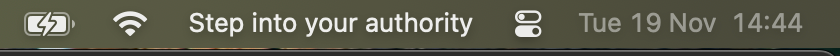
“Step into your authority” is a current theme which resonates for me. Likely more to follow.
My Advice
If you spend a lot of time at your computer, use it to keep reminders where you’ll see them often. It’s like putting a sticky note on your bathroom mirror—it’s simple, but it works.